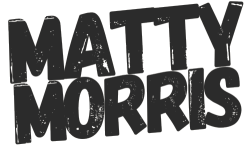Fear not, this is a common issue with a simple fix. You can fix this issue by accessing the root folder of your WordPress installation, this will vary on your setup and host. If you are on shared hosting, it’s a good chance it’s hosted using cPanel.
From inside the root folder of your WordPress installation directory, look for a file called ‘.maintenance,’ this is the temporary file which is keeping your site locked away in maintenance mode. Simply delete the file, this should release your site.
If not, other issues might be affecting your site, head here for support WordPress.org