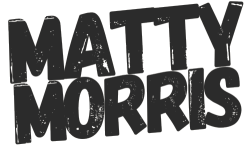Sorry to burst your bubble, but clever marketing has driven many to believe the Cloud is some magical place where there is endless power and storage, it’s the fix-all solution to our storage, backing up, and syncing needs.
It’s not, and over the years we have shifted from truly owning our data and being self-sufficient to building a reliance on cloud services.
You once bought and owned the hardware, and now you rent and pay monthly to access someone else’s.
It’s also not impenetrable,
A host of high-profile hacks in 2014, saw the release of images of ‘A-lister,’ celebrities, whilst not the fault of the cloud provider, it demonstrated that cloud service users could fall victim to hacks that involved usernames and passwords.
(if you haven’t, enable two-step verification now on all major accounts.)
So Where Is The Cloud Anyway?
The term ‘Cloud,’ represents services hosted by other companies in large data centers, which are specialized facilities for high-density computing.
These places have large virtualised and clustered computing environments, engineered for high availability.
These facilities have battery and generator power feeding buildings, redundant power systems, cooling systems, security and fire suppression systems installed. These buildings are designed to keep computers running and connected indefinitely.
This ensures the cloud is always available to you, whenever, wherever.
The Cloud Does Have It’s Benefits
For the home user, grandma, and everyone else in between.
- the cloud can be a set-and-forget experience, especially for backing up files and photos.
- can offer an extra layer of protection as the files are stored off-site.
For business and enthusiasts.
- It can be more reliable than your services on-premises.
- Quick to deploy. – pre-made scripts can be deployed to virtual cloud-based servers, especially projects hosted in Docker containers.
- Can scale. – if you are a business hosting applications in the cloud, and suddenly need to scale this can be done quicker and easier than purchasing and provisioning physical hardware.
- It can cost less upfront than investing in new hardware.
The Cloud Has Its Drawbacks
- You don’t own the hardware, you simply rent server-time in these centers (exception, unless you have your in gear in colocation.)
- You don’t get full visibility into your server, who updates it, who has access to the server, and how long will it take an engineer to get your services back online in case of an outage?
- You are bound to terms and conditions set by the host. like renting a house, if they say no pets, they mean no pets.
- If you don’t have full visibility of your server or virtual server in the cloud, how can you guarantee no unauthorized access?
- Cyber-attacks, natural disasters, and human error have all brought major internet services to their knees in the past. Configuration errors have seen CDNs (Content Delivery Networks) grind to a halt, or BGP routing errors removing entire social networks from the internet. When they go down, you go down!
Its Popularity Comes From Convivence
Convivence will always come at the cost of privacy. easy isn’t always the best for our privacy. Sure the cloud gives us an automatic backup of our photos and files, but in doing so we are handing a copy to companies to hold on our behalf.
They can do with it what they like. You could apply a machine learning model to scan for objects in your photos to help an algorithm better target advertising to you.
You Can Take Back Some Control
One technique that I believe is accessible to everyone is encrypting your files before they reach the cloud. It’s a power exchange, your files are back under your control.
Your files will remain private, and if by chance they fall into the wrong hands, through a leak, or a hack, they should be safe. A scrambled mess for those without the decryption key.
The caveat here is this, if you lose your decryption key, you are toast. you won’t be able to decrypt and view your files anymore.
You also lose some ability to share files easier, or can’t use some fancy features built into these platforms.
Tools like Boxcryptor or Cryptomator are great, they sit on your desktop and mobile phones, and encrypt the files before they reach the cloud storage providers, what you see are your files, and what the cloud see’s is an encrypted mess.
Store Locally
You may want to store your files locally on a portable hard drive or a NAS, Network Attached Storage device. these can be considered an at-home cloud, where you can access and store your files under your control.
A lot of NAS devices, such as those sold by Synology for example allow you to automatically back up your NAS to cloud storage providers and sync your files offsite. The best part is they can also encrypt the off-site backups for you!
You should also keep a copy of important files air-gapped and offline, meaning they aren’t connected to a computer or the internet, just make sure they aren’t the only copy of those files. Some storage technologies can suffer from Bitrot, a condition where parts of the data are erased by the storage medium failing over time.
Self Hosted Solutions
For those wanting to have a crack at hosting their own cloud, solutions like NextCloud give you a turnkey solution to host your own cloud file storage.
Run it on a PC at home, Raspberry Pi, or on a virtual server in the cloud (ironically.)
NextCloud can also encrypt your files for you, see this article.
Not a sponsored link, but Linode has easy-to-start NextCloud instances in their marketplace, allowing you to easily spin up a virtual machine that is hosting NextCloud and experiment with different software.
Run Your Own Cloud In A Colocation Facility
Not for the faint-hearted. (rip out your wallet mate!)
What is it? – in short, think of it as the best of both worlds. A five-star hotel for your servers and equipment. These facilities are well equipped, from security to power redundancy, cooling, and fire suppression, they are a great place to store your server, in the closest facility to a cloud.
You could purchase a new server or a second-hand one say from eBay, and set it up as your own private cloud.
The caveat, if it breaks, it’s on you buddy!
Final Thoughts On Cloud
I might sound all doom-and-gloom about the cloud, but it’s a huge innovation that has enabled us to communicate and share in ways we never could have imagined. it ensures are photos are always backed up on our phones, and those contacts are there with us on any device.
I believe we just have to be mindful that when we use someone else’s servers, cloud, or product we need be mindful of who we are giving what, how they will look after it, and what power we exchange.